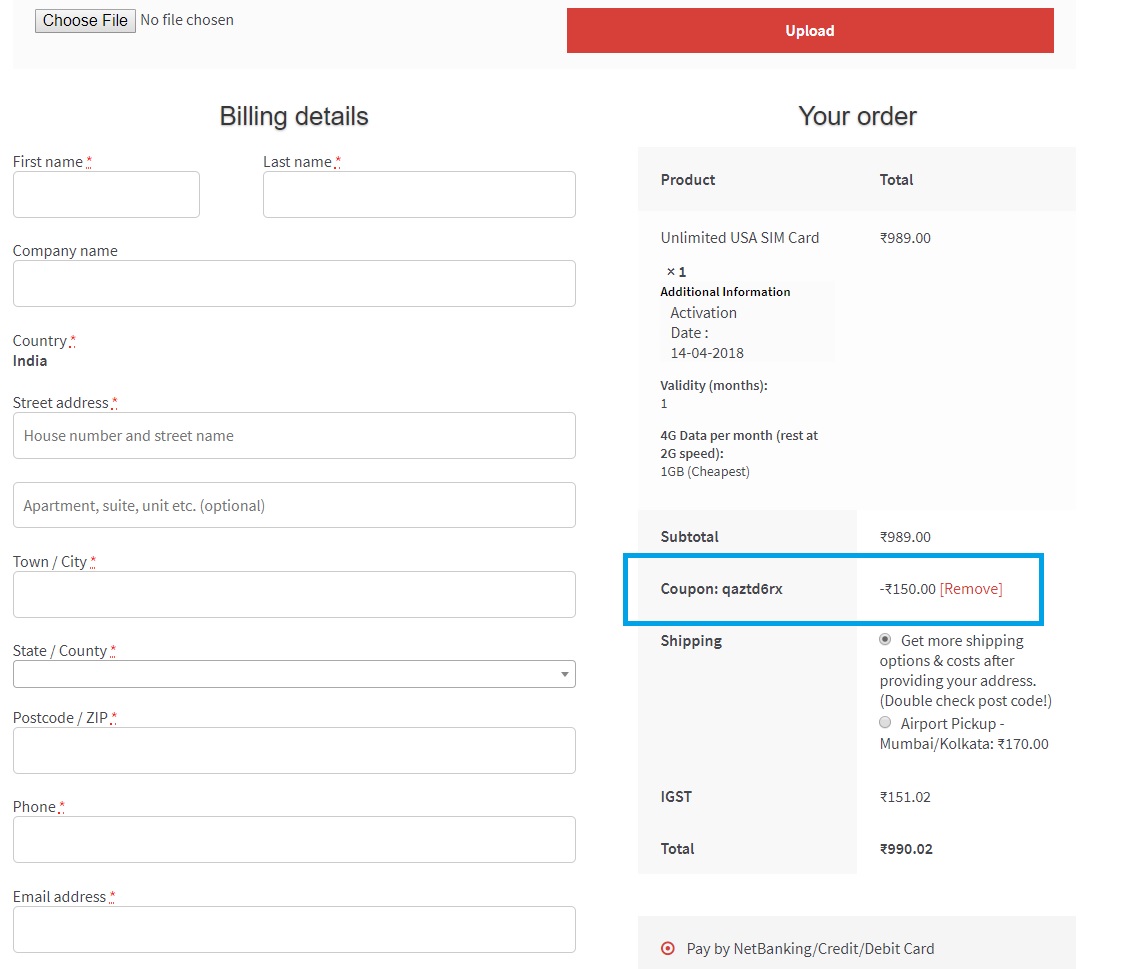Review for Discount allows store owners to reward customers with discount coupon codes for their reviews on product page. When it comes to online shopping, product reviews are important, as they serve as a social proof for visitors. Customers are more likely to buy a product having detailed reviews.
The premium plan of Shopshastra allows you to reward your reviewers with discount coupons. Review for Discount coupon codes are generated automatically upon the approval of a review, and sent via email to the reviewer. Each coupon sent/generated is unique for each review. Using this feature, you can drive reviews for products and increase their sales.
Discount options
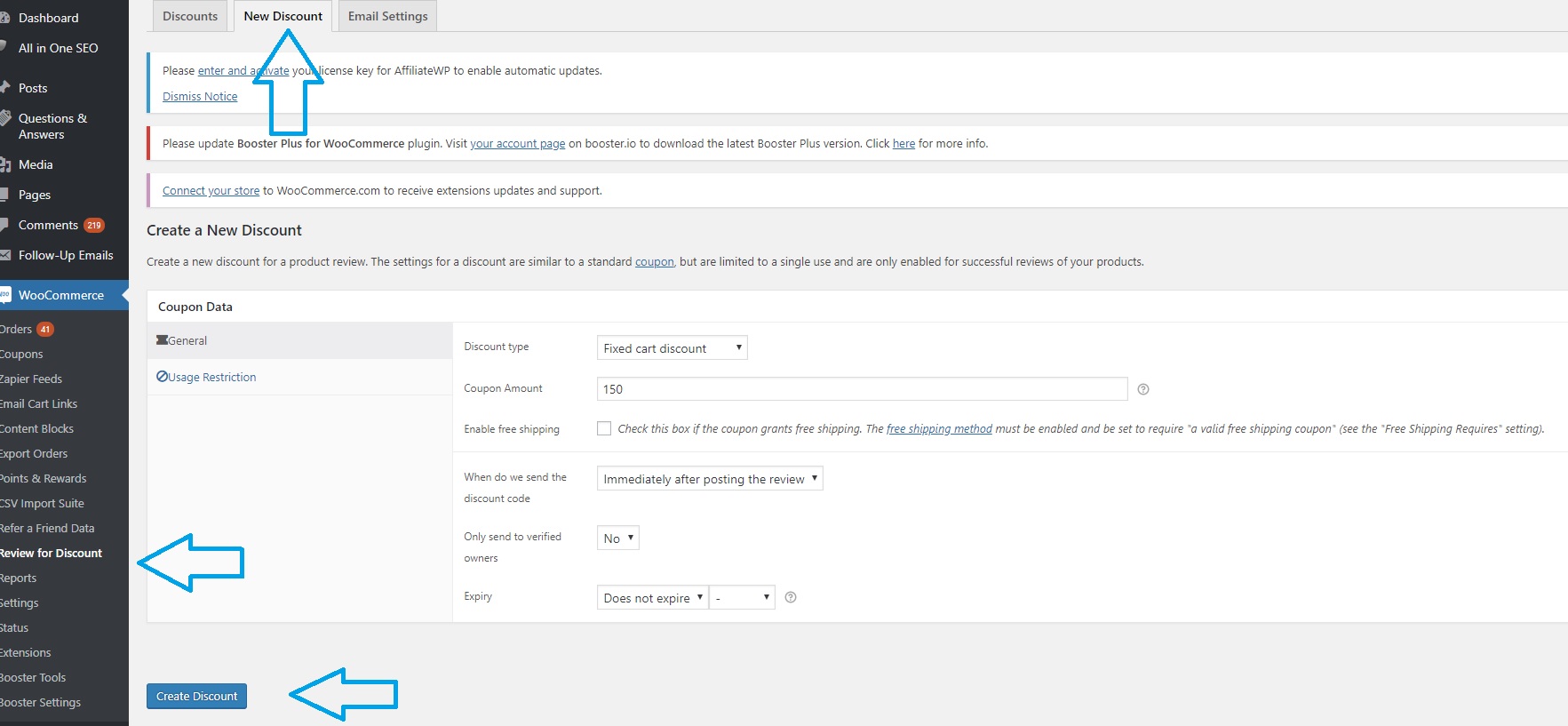
To set a Review for Discount coupon, go to Woocommerce->Review for Discount->New discount.
Choose your Discount type
- Fixed cart discount- Fixed amount for the entire cart (e.g., RS. 150).
- Percentage discount- Percentage discount for the entire cart. (e.g., 5% of the entire cart amount)
- Fixed product discount- A fixed discount for selected products only
Set your Coupon amount as fixed value, or percentage.
Usage restrictions
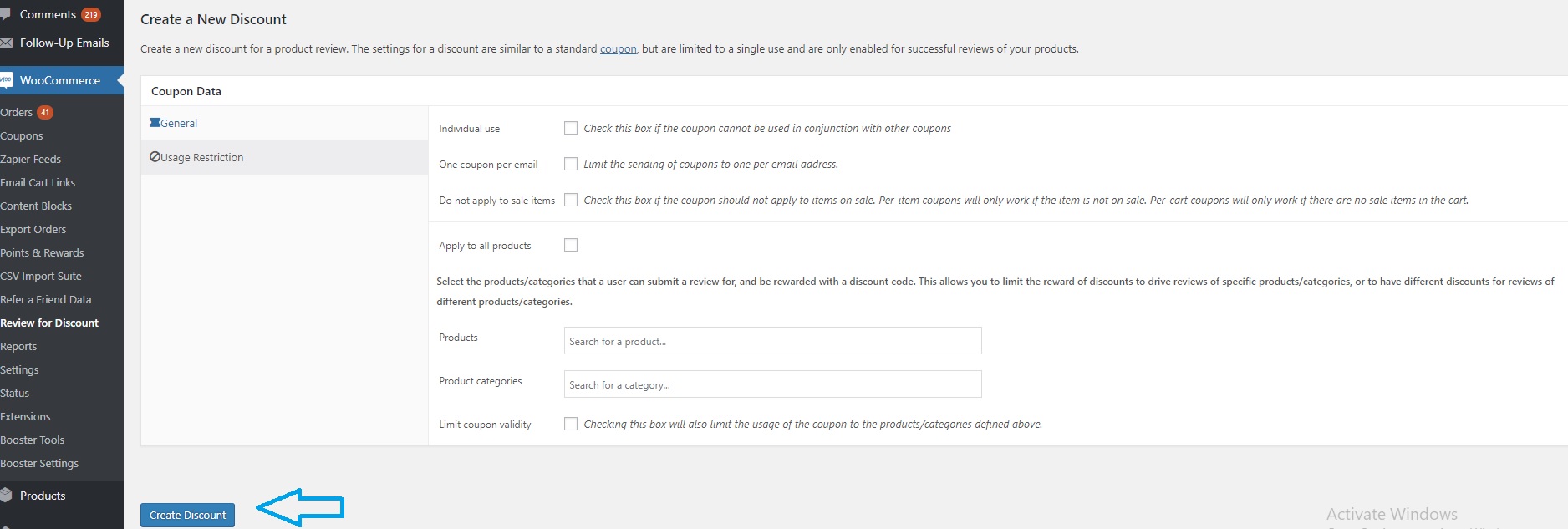
Choose whether your customers can use multiple coupons in one purchase or not.
Select products/categories for which the review must occur for a coupon to be sent (a great way to promote low-selling products).
Limit coupon validity- Coupons will be only applicable to the above-selected product/categories while making a purchase.
Set custom email template
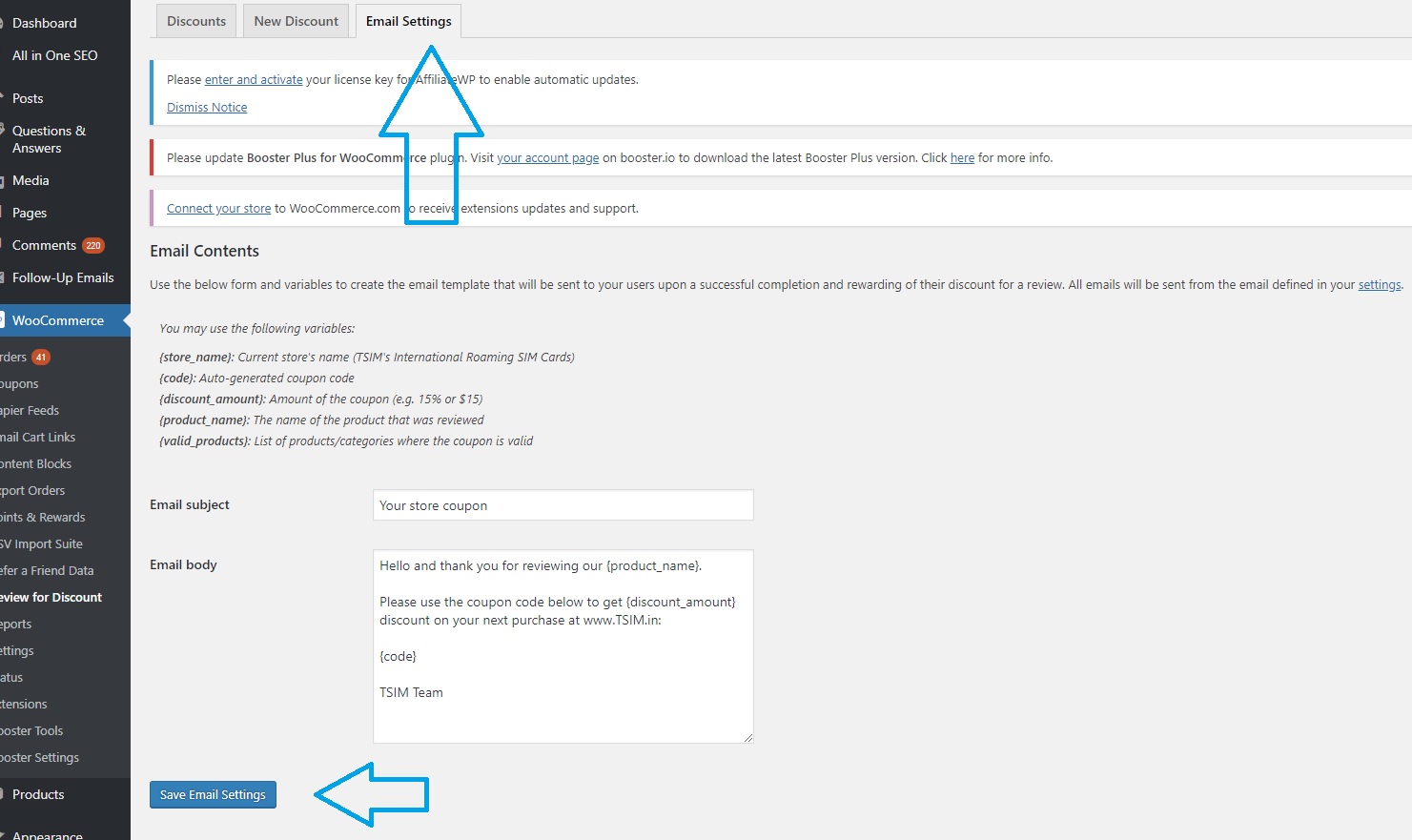
After the approval of the reviews, customers receive their coupon codes via email. You can set customized email template for your reviewers by editing email subject and body.
Coupons generated can be checked in coupons
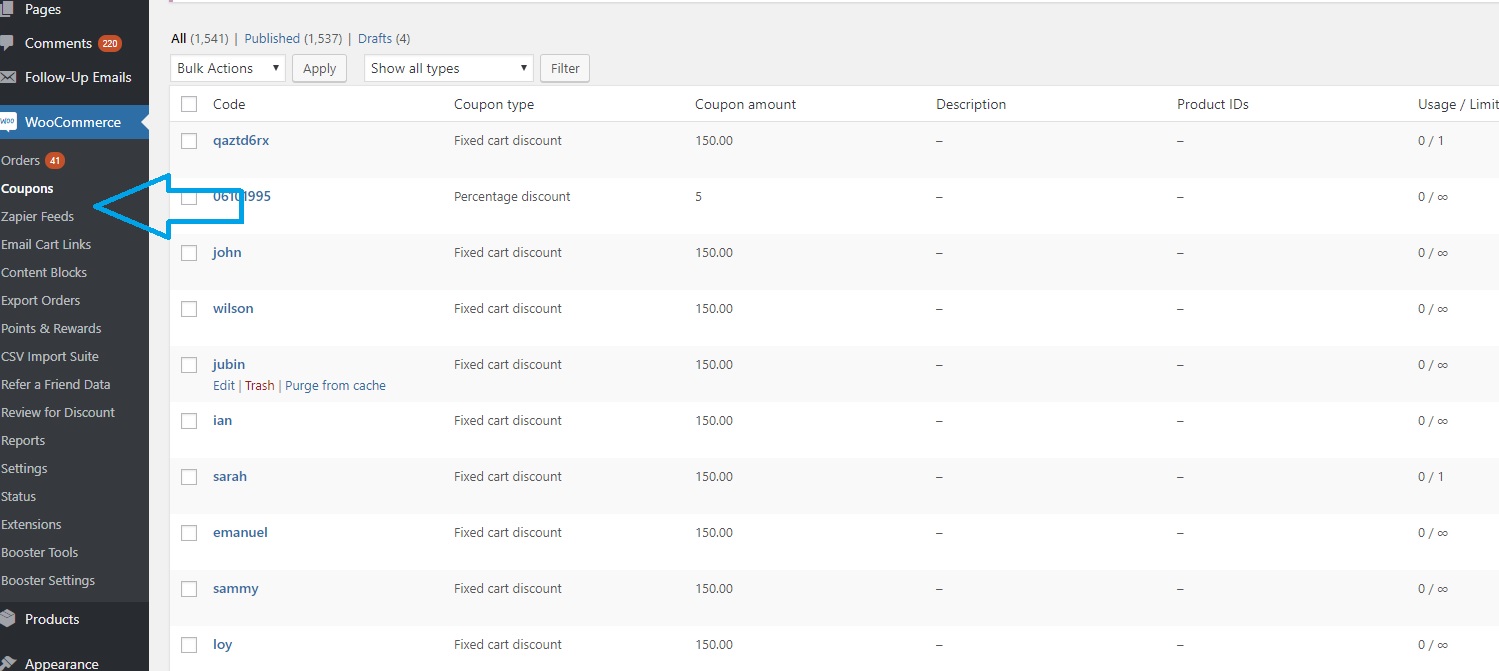
The coupons generated can be tracked in Woocomerce->Coupons.
Applying a coupon code on checkout page
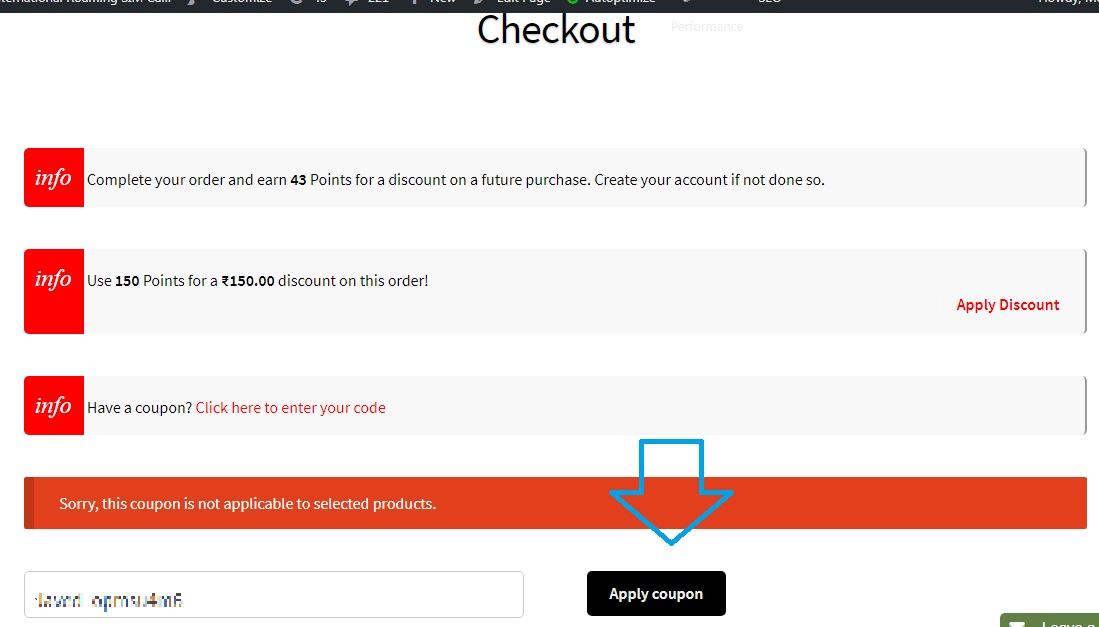
Customers can use the sent coupon code on the checkout page of your online store while shopping.
Example
Coupon code applied on the checkout page