When your ecommerce website is set for your customers to buy products, it is crucial to track its performance (visitors, sessions, bounce rate, etc.) on a daily basis. Later, you can take corrective measures and improvise your store’s performance.
Google Analytics is a web analytics tool that allows you to measure a ton of key metrics like website traffic, etc. of your website. It represents data of several metrics statically for the given period so that you get an overview of how your store is performing.
Shopshastra comes with Google Analytics which gives you insights on various several key metrics of your website.
Linking Google Analytics to your website
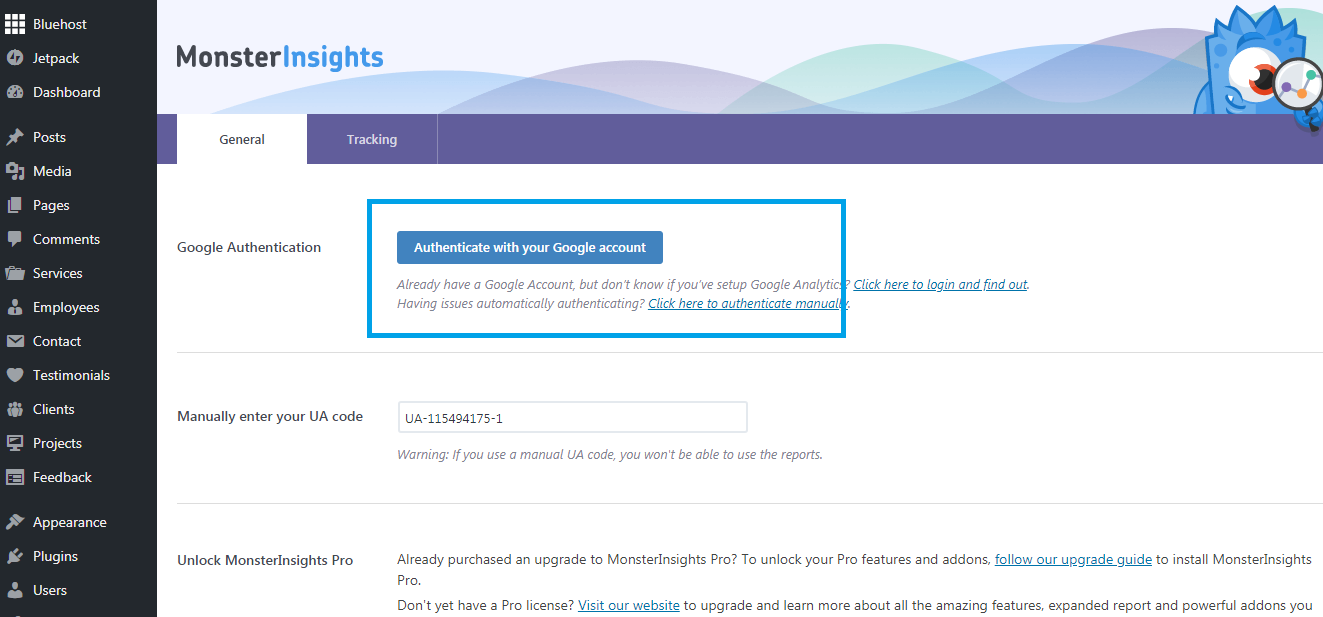
Before getting started, link the tool to your Google account (should be linked to Google Analytics) for authentication. Once you are done authenticating with Google, you can view your reports.
Report unique sessions
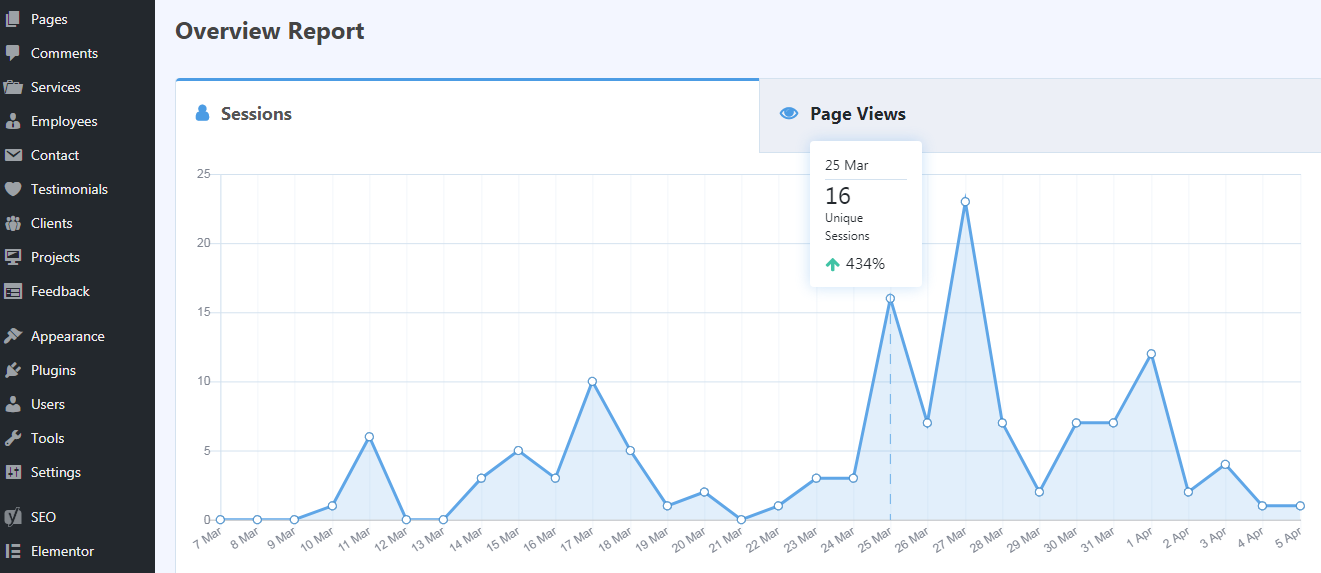
Check the number of unique sessions on your website for the given time frame. A session is defined as an interaction with a website before a user leaves the website.
Keep a track on the number of sessions you get each day. It determines the number of unique visitors to your website.
Report unique page views

Check unique page views for the given period. Unique page view refers to the number of visitors who have visited your website’s pages.
Report traffic details
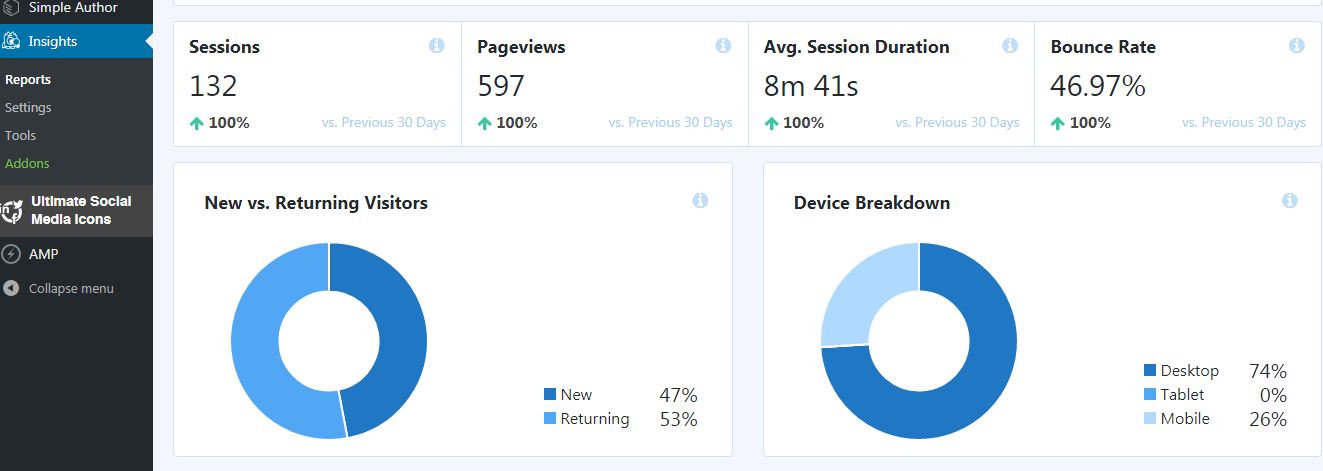
Check New vs. Returning users for the given period. Get reports on traffic coming from various devices like mobile, desktop, and tablet.
Get reports on bounce rates. Bounce rate is the percentage of visitors to your website who leave after viewing only one page. So, lower the bounce rate, the better you are performing.
Average session duration = (duration of all sessions/total number of session) in a particular time period.
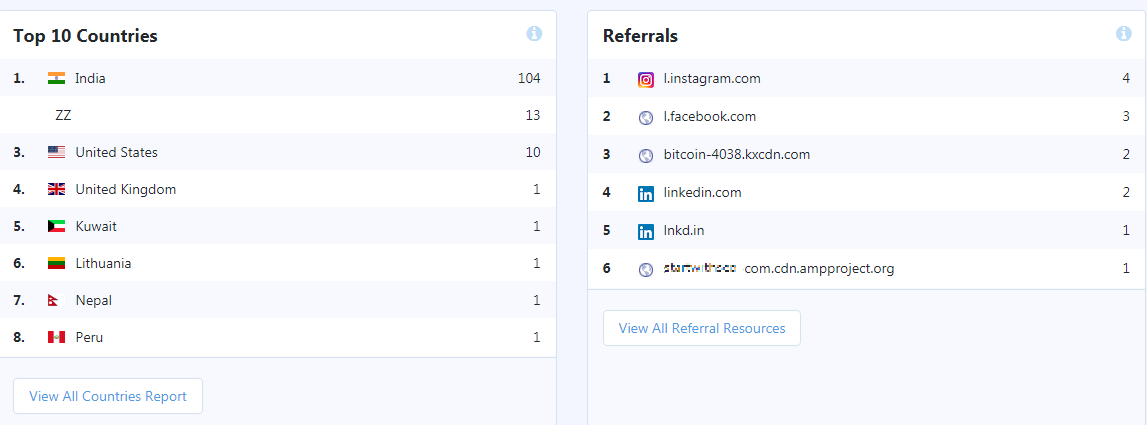
Get insights on where your traffic is coming from in “View All Countries Report”. Create content specifically for that audience to get more sales.
Get insights on referral traffic sources. Plan to create content for those referral websites/platforms to engage with your visitors.
Report top pages/post

Check your top performing pages/posts. Optimize low ranking pages/posts to get more traffic and increase sales.
