A customer account allows you to build loyalty using various schemes such as points and rewards, cashbacks etc. Also, repeat purchases do not need customers to fill in all details.
However, customers sometimes show resistance to creating an account and remembering another password. This is especially true for the first purchase, and also if the benefits of creating an account are not clear.
Due to this, ShopShastra also allows you to enable guest checkout, i.e. checkout without creating a customer account. Also, you can create a customer account during checkout process. Using our “My account page” system, you can set a versatile account page with several account related functionalities.
Enable customer registration on checkout page.
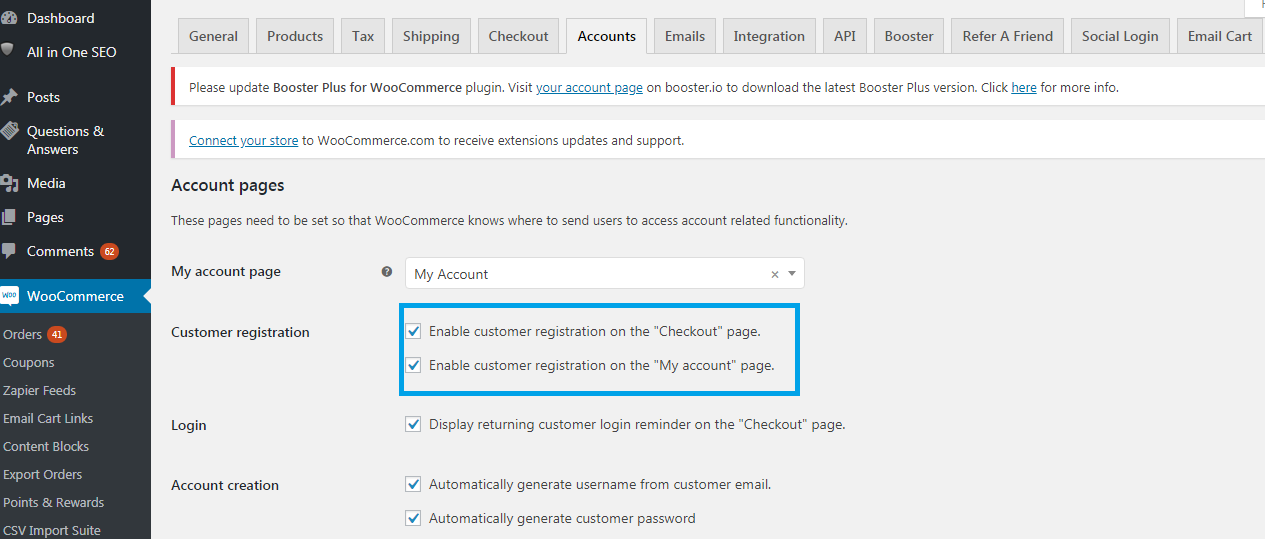
Enable customer registration on the checkout page. This will automatically save customer address and other details to the customer account if the customer creates an account.
Example:
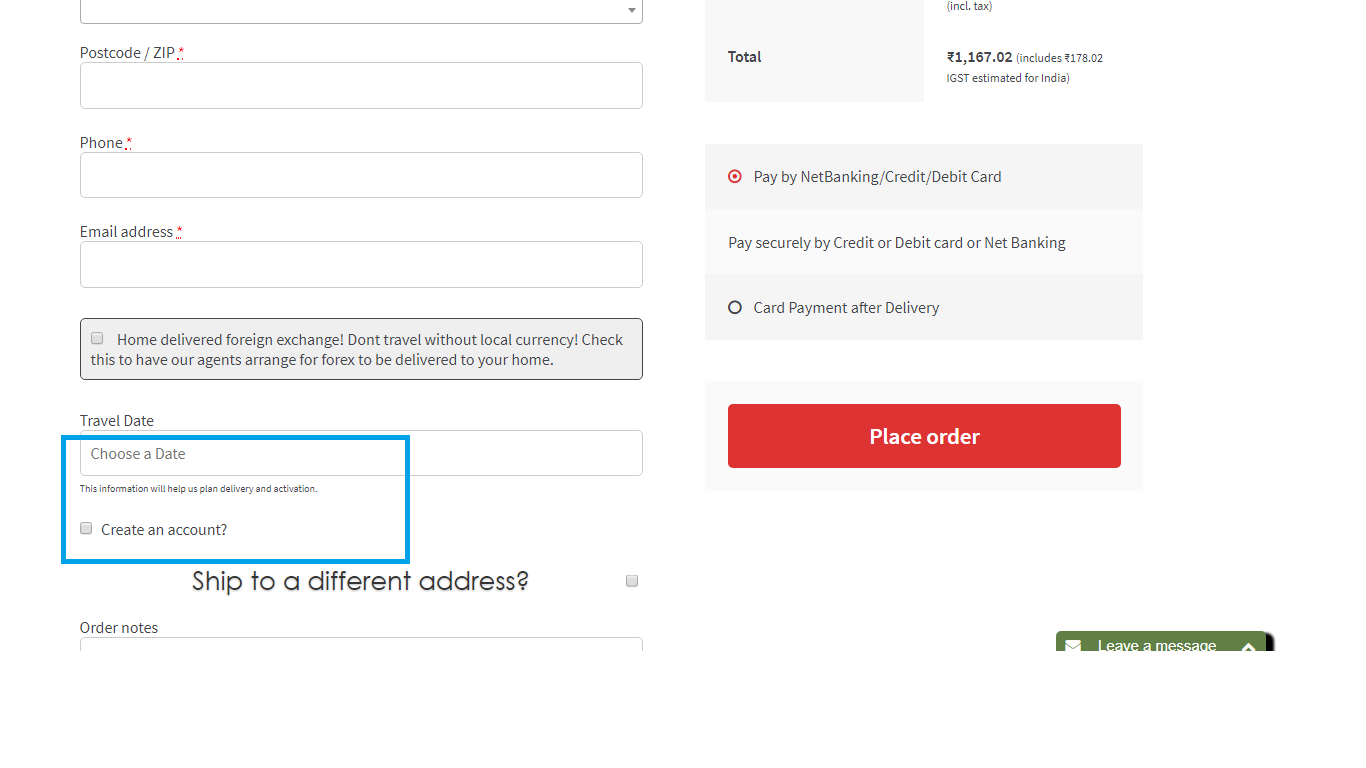
Allows new customers to create an account on the checkout page before placing an order.
Display a returning customer login reminder
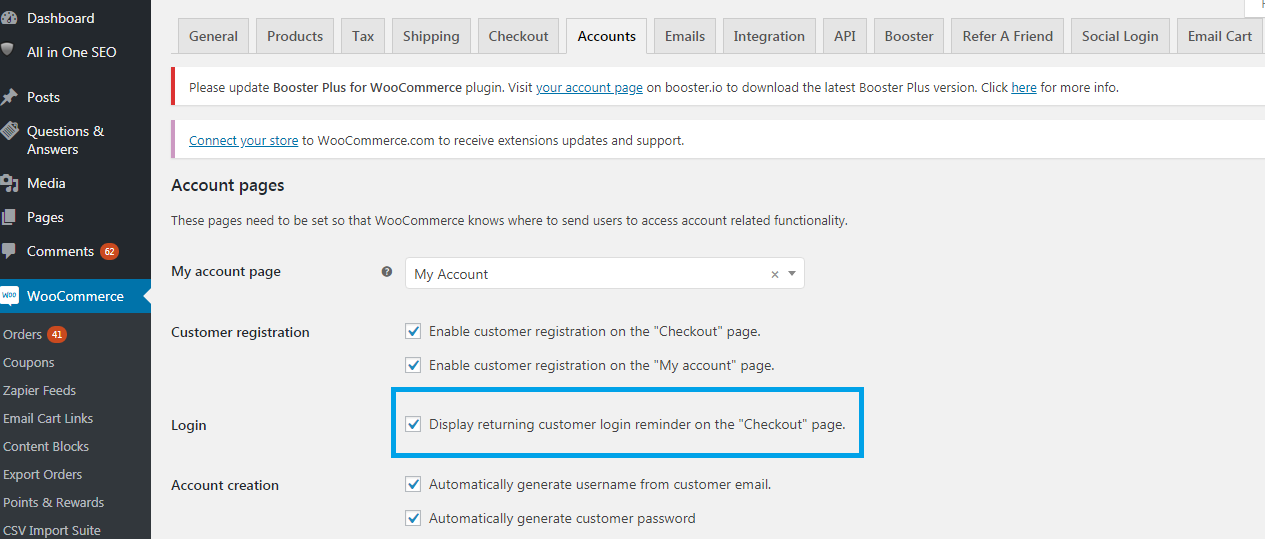
Make it easier for the returning users to buy again by enabling the “login reminder” on the checkout page.
Example:
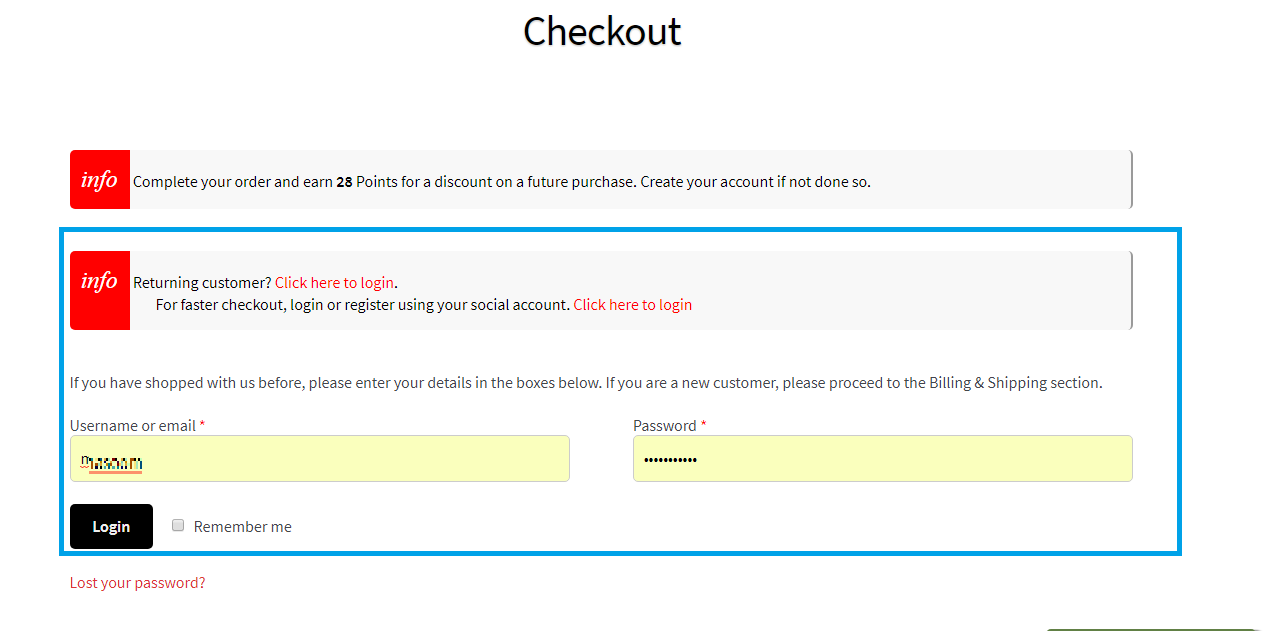
For your returning customers, it makes it easy to check-in by displaying login reminder.
Let customers automatically generate usernames and passwords
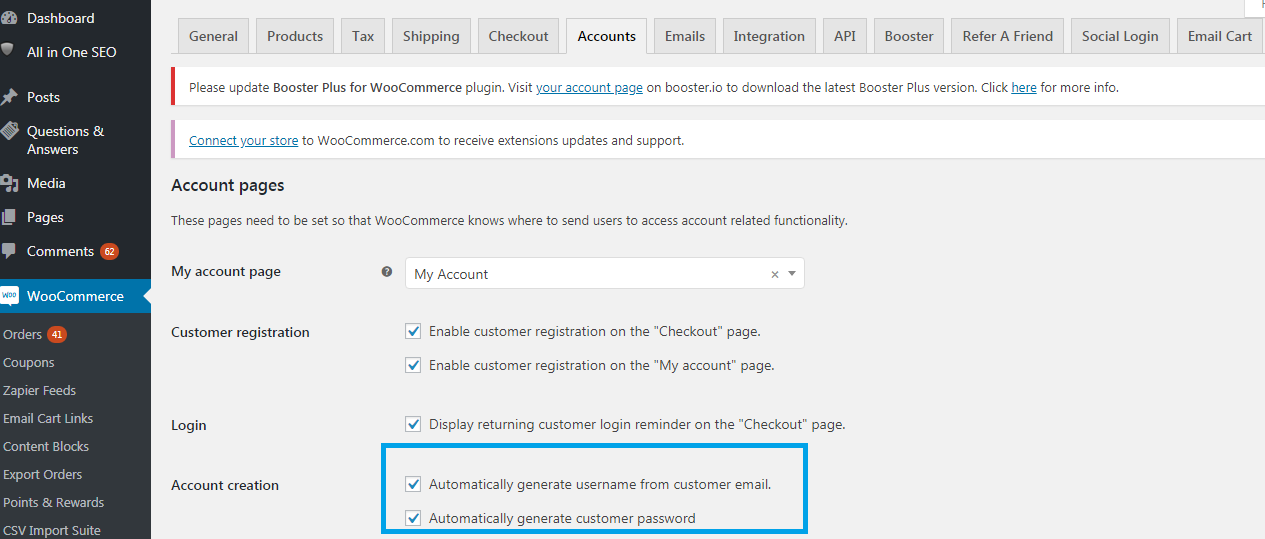
Make the login process simpler for your customers by automatically generating their usernames and passwords. The password generated is sent to the customer’s registered email id.
Enable guest checkout
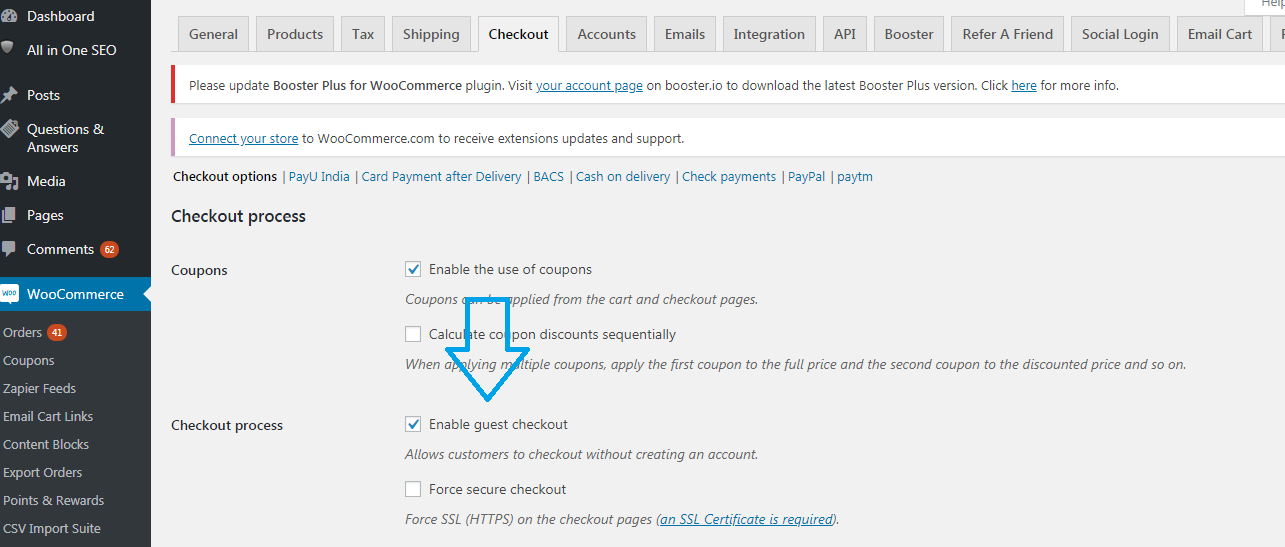
Enable guest checkout for the customers who don’t want to create an account while shopping.
